Make your connection to your remote vncserver. I’m using TigerVNC.
If you find yourself stuck in full screen mode, use the context menu to get back into a windowed mode.
On linux, you can access the vncviewer menu by using “F8”, then select exit full screen option.
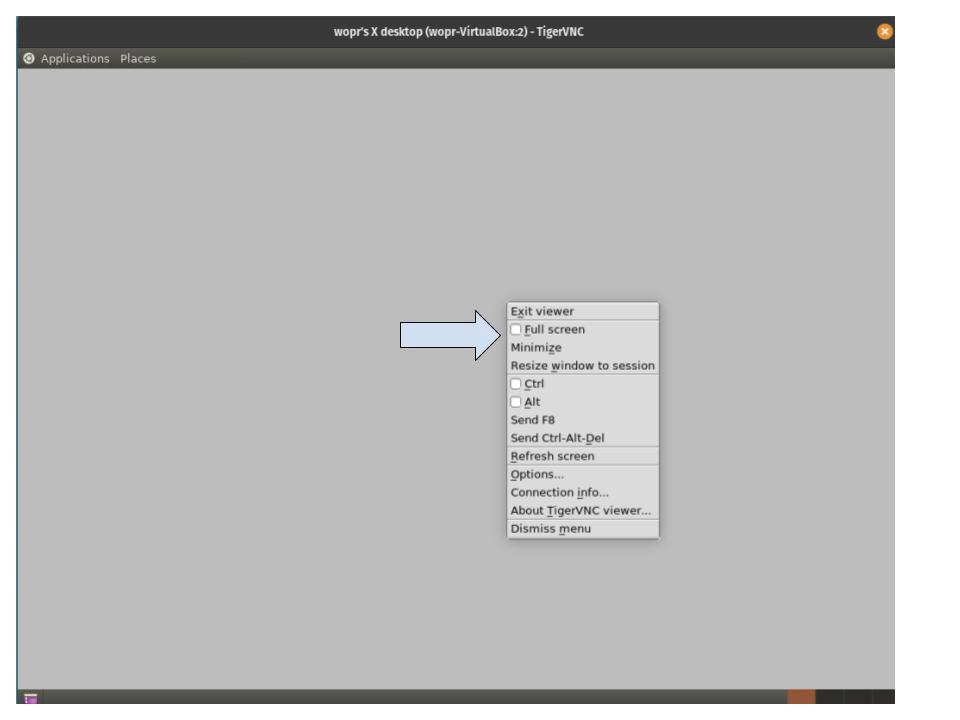
If this does not work, on the client vncviewer, check the config file, under .vnc/default.tigervnc (if you are using TigerVNC
check the line:
“MenuKey=F8”
and use the corresponding keystroke that is set as the MenuKey.


